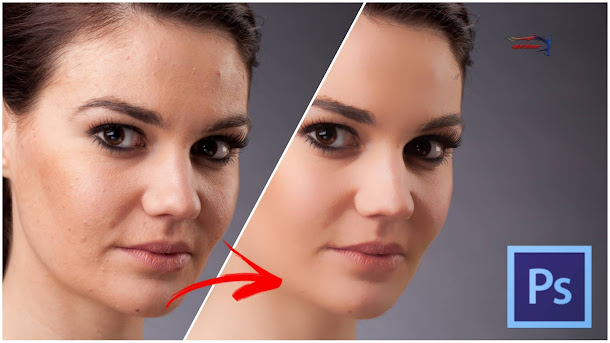Create Ai Generated Personal Avtar/Images For Social media

YouTube Video Tutorial For Mobile : https://youtu.be/faIGSvLhhEw YouTube Video Tutorial For Desktop : https://youtu.be/9F82JVKXeh4 Bing Link: https://www.bing.com/images/create/ Prompt : 1. Beautiful girl sitting on a logo chair of a social media logo "YouTube". wearing formal dress . The background is mockup of his YouTube profile page with a profile name "Splendour" and a profile picture . soft light reflection. YouTube Video Tutorial For Mobile : https://youtu.be/faIGSvLhhEw YouTube Video Tutorial For Desktop : https://youtu.be/9F82JVKXeh4 2. Handsom boy sitting on a logo chair of a social media logo "YouTube". wearing formal dress ft. The background is mockup of his YouTube profile page with a profile name "Splendour" and a profile picture . soft light reflection YouTube Video Tutorial For Mobile : https://youtu.be/faIGSvLhhEw YouTube Video Tutorial For Desktop :...